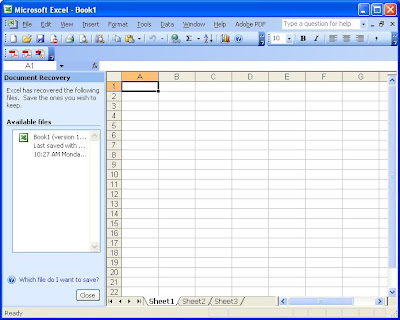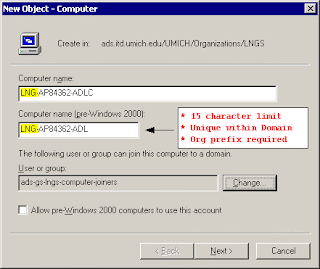Saturday, March 26, 2011
40) Worksheet
Worksheet: Is a sheet of paper, or in a computer. Where problems are worked out,or solved. Also a paper where work schedules, work time, and special instructions are recorded.
39) Workbook
Workbook: Is a file that is used by Excel which is part of Microsoft are spreadsheet application. Each can include separate data. But Workbooks can also include many different tabs, and contents like charts, macros, and custom add-ins.
38) Word-Processing Software
Word-Processing Software: Is one of the most common application in a computer. It let create documents, store it electronically on a disk, display it on a screen, and modify by entering commands, and words.
37) Web applications
Web applications: Is an application that accessed to the network just like the Internet, or an Intranet. Is a computer software application which is hosted in a browser controlled environment.
35) utility program
Utility program: A program that supports using the computer. It's programed like any other software, but it also has a second role. Utility allow to create, moving and rename folder. Copying, & deleting files, search files, comparing the content of a file, and other tasks.
34) Upgrades
Upgrades: Is a new version of hardware, or software is a better version and will replace an older version of the same product. The companies of software, make new versions, and even make discount to prevent the customer, to switch to another company.
32) Text editor
Text editor: Is any word processing program that you can use to type, and text edit. An examples are Word Pad and NotePad for Windows and SimpleText and TextEdit for the Mac are text editors.
31) Table
Table: Is a collection of records in a relational database. Tables are stored in a disk and is read at a runtime. They don't change, if no one make a change.
30) System software
System software: Is any software that need support the production or execution of application programs. The system software most of the time includes an operating system to control the execution of other programs.
29) system file
System file: Most of the computer in world have thousand of files in their computer;s hard disk. To find any a file, the hard disk use System file which organized all the files. It also allow the user to create new folders, & files which are add in a different parts of the hard disk.
28) Software piracy
Software piracy: Is an Unauthorized copied of a software, which was created by someone else. Is a violation to the Copyright of the Software. Most of the software programs purchased have license for the use of just one computer site.
27) Software license
Software license: Is a legal document, or instrument that allows the redistribution of software. All software are protected by Copyright, except the material that is available to the public.
26) Software Development
Software Development: Is a develop of a software product. The Word Software Develop i could be the activity of a computer programming, and is the process of writing, and keep the source code. It's everything that includes the desired software through to the final manifestation of the software, ideally in a planned and structured process.
25) Sidebar
Sidebar: A windows vista desktop panel it contains the gadgets which have many functions like a calculator, a clock, the whether, stock ticker, and many other functions.
24) Shortcut
Shortcut: In windows a shortcut is an icon that points to a program, or data file. The shortcut can be found in the desktop of a computer, or are stored in other folders If the user remove a shortcut, the original does not remove.
23) Recycle Bin
Recycle Bin: When the user delete a file, like a picture, a song etc. any files, or folder in Windows, the deleted object goes to the recycle bin. It stays there a while, until the user decide to permanently deleted.
22) Record spreadsheet
Record spreadsheet: Are tables of value, which are organized in rows, and columns. A record spreadsheet is a spreadsheet complete set of information. The records are composed of fields, If you change one value, you may be need to change other
values.
Another Source: http://www.webopedia.com/TERM/S/spreadsheet.html
values.
Another Source: http://www.webopedia.com/TERM/S/spreadsheet.html
Friday, March 25, 2011
21) Quick launch toolbar
Quick launch toolbar: Is the user have more than one program open. The Quick Launch Toolbar make more easy to access to a program that the user constantly use. One click on Show Desktop minimizes all the programs on the desktop of the user.
20) Query
Query: Is a request information, from the database. There is 3 general methods for posing query. Choose the characteristic from a menu, query by example, and query language.
18) Presentation Software
Presentation Software: Is a software that allow the users to create pictures that are highly stylized for a presentation (Slide show), and reports. Also it contains different functions like a creating different type of charts, and graphs.
17) Object linking and embedding (OLE)
Object linking and embedding (OLE): Is a framework, it allow the user to take an object from a document in 1 application, and place the object into another application. Like moving a picture from photo editing program into a word processing document.
15) Multimedia
Multimedia: Is the integration of many, and different forms of media. The forms of media are text, graphics, audio, video, and other kinds. An example is if you are presenting, and the presentation need a video clips and audio.
14) Icons
Icons: Is a picture which represents an object, or a program. The icons are useful in windows, Why? well when the user click in with the mouse the window can become little, and becomes in an small icon. Icons could also represent the Internet, or a website example (Facebook, Twitter, Google, etc)
13) Hidden File
Hidden File: A Hidden file is any file with the hidden attribute turned on. If is turn on the files are not seen by users.
12) Gadgets
Gadgets: Is a mini application that reside on a computer desktop, or a personal home page. The Gadgets has many tools stock quotes, a calendar, a clock with the time, cartoons, games, the weather, a presentation of different pictures, and so many more different, and useful gadgets.
11) file properties
File properties: Is a file extension for files which is most used in Java related technologies to keep and save the configurable parameters of an application. But also is used to store strings for Internationalization and localization which is adapting computer to different languages.
10) Field
Field: Is a space that is assigned for a particular item of information. Is like a tax form that has space fro name, social security number, income, and other kind of information. In database systems fields are the smallest units of information that you can access.
9) Directory
Directory: Is a container that is used to organize folders and files in form like a pyramid which is a hierarchical, which is a system in the shape of a pyramid. The directories keep information like about files that are, figuratively speaking, beneath them in the hierarchy.
8) Datasheet
Datasheet: Is a document that give you a summarize of the performances and other characteristics of a component. Like a software it give the most important points of it and by who was create to design it to put into the system, and be part of it. Most of the time the data sheet is create by the company's system manufacturer.
Source: http://www.websters-online-dictionary.org/definitions/datasheet?cx=partner-pub-0939450753529744%3Av0qd01-tdlq&cof=FORID%3A9&ie=UTF-8&q=datasheet&sa=Search#906
Source: http://www.websters-online-dictionary.org/definitions/datasheet?cx=partner-pub-0939450753529744%3Av0qd01-tdlq&cof=FORID%3A9&ie=UTF-8&q=datasheet&sa=Search#906
7) Database
Database: Is a collection of information that it is organized, so is easy to the computer program to find faster pieces of data, that the user is looking for.
6) Data file
Data file: Is a computer file, and keeps or stores data for the use by computer application or system But besides Data file there is different kinds of files, like text files, program files, directory files, and other kinds.
5) Cell
Cell: Is a box in which you can enter a single piece of data. The data most of the time text, a numeric value, or a formula.
4) Bit-mapped graphics
Bit-mapped graphics: Is a hardware, and software that represent geographic images, like bit maps. Bit- Mapped graphics is also know as Vector graphics. The graphic images it consist of rows, columns, and dots of a graphics image in computer memory.
3) Application file
Application file: Is base in XML-based, text-only files, or in other words text editors should be able to properly display the file's contents. If you have to install a program an Application file will open.
2) Appearance and Personalization category
Appearance and Personalization Category: Is a category from Control Panel.There are many options that a user can choose, and customize different parts of the computer. This different chooses are the desktop background, Customizing colors, the screen resolution, screen saver, and theme.
1) Active window
Active window: Is the the window that the user is currently using, in the current window manager or explorer. The Currently-Active Window it let the user to be switching between different windows.
Saturday, March 19, 2011
40) Wireless keyboard
Wireless keyboard: Is a Keyboard that does not need wires to be connected, and have contact with the computer. You can type from wherever you want. The wireless computers does not requires batteries. When the computer is not working it means (Turn off), the keyboard can turn off itself.
39) Warranty
Warranty: Is a stipulation , explicit, or implicit (which gives sometimes a a long details, like explanations, and sometimes no too many details) in the assurance of some particular in connection with the contract of the sales.
38) Useful life
Useful life: Is the amount of time, which is determined by IRS, and an assent is expecting to be used. Is important in determining of taxes and calculate if the taxes lower their prices every year.
37) Uninterruptible power supply (UPS)
Uninterruptible power supply (UPS): Is a type of power supply, that battery backup to keep the power when maybe the power suffer interruptions.
36) troubleshooting
Troubleshooting: Is a process that could tell were the problem came from. Is used to fix problems with hardware, software, and many other products.
35) Touchpad
Touchpad: Is a small touch sensitive pad that is used as a pointing device on some portable computer (which is a lightweight computer, to carry every where). The Touchpad works by touching it with a finger and by moving the finger you move the pointer.
34) Surge suppressor
Surge suppressor: Is the diminishing, or covert less of excessive current, and the voltage from the cable that is the line AC power line, which can harm sensitive electronic equipment.
33) Support agreement
Support agreement: Is an agreement with the main purpose of defining the terms and conditions under which Technical Support which it will be provide Cornerstone Consulting Inc.CCI an company, or organization will give, or provide new product of software.
32) Software as a Service(SaaS)
Software as a Service(SaaS)): Is a software that deployed over the internet, instead than Installed on a computer.Is used for enterprise applications and is given to different users, It usually runs thanks to Web browser.
Subscribe to:
Comments (Atom)