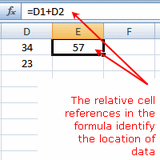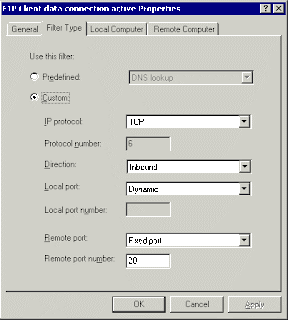Using Web, Show, Point, and Movie are really useful when we are using Power Point. Web is useful when the user wants that the power point presentation is being online. Show is a very useful tool when we are talking about Power Point Presentation because if we are doing a presentation in front of a public,like a classroom, or at work we want the presentation show the animations, also because the one who is presenting can look at the note he/she wrote on the note section.
Power Point saved as a video is 1 thing for many people who record videos, "save of time". Power point is also a important tool for many people who makes presentations and wants that the presentation be recorded in video. Is like many people in Youtube they make a presentation saved as video as than just upload the video to Youtube and they don't have to recorded, a less you want to put your voice, or background music so the video will have to be edited. It's also good because it also shows all the animations & and transitions, the bad thing about video is that if you make a mistake the mistake it stays in the video.
Point is my favorite because is the one that allow me to add a new slide, or transition, or animation, a picture, insert a video, an effect. Also if we want to re-write something, or check the spelling point will tell you which word is spelled incorrectly, and than you can changed.